Note: this is a guide for CFW lower than 3.71, if you are on 3.71 or higher see here.
This guide details how to play PSP ISOs or CSOs directly from the Hard drive of your computer on your PSP without having a large Memory stick Pro Duo. You will have to have a pro duo of at least a 32MBs though.
Requirements:
- Memory stick pro duo ≥ 32MBs
- USB to USB mini cord
- The files provided in the attachment
- PSP w/ CFW Lower than 3.71
1. Download and unzip the folder to where ever you like.
2. Copy or move "cygwin1.dll" to your system32 folder.
3. Copy the seplugins folder to the root of you memry stick
- some files already exist, such as game.txt or vhs.txt, edit them at the end with the contents of the new ones.
4. Move all of your ISOs and CSOs to \USB2PSP\USBHost\ISO
5. Shut down you PSP all of the way, and then hold the 'R' trigger while turning back on.
- You should now be in the recovery menu.
6. Navigate to 'plugins' and switch on all 4 of the new plugins.
7. Connect you PSP to your computer, and exit the recovery menu.
-Your computer should recognize a new device.
8. If you have Win XP or lower, choose to browse for the driver manually. The driver is located in \USB2PSP\USBHost\PCdriver. Your computer will search this folder, find and install the driver.
- If you have Win Vista or 7, search 'device manager' and open it. Right click 'PSP Type B' and click 'Update driver software...' Then click 'Browse my computer for driver software' Click 'Browse' and find it in \USB2PSP\USBHost\PCdrive. Your computer will search this folder, find and install the driver.
9. Now start usbhotfs_pc.exe and a small command prompt will pop up saying 'Connected to device'
10. Now on your PSP, press select to open up the menu. Then press right and use up and down to navigate through your list of games. Select is 'O' and back is 'X'
Hope it helps, Enjoy!











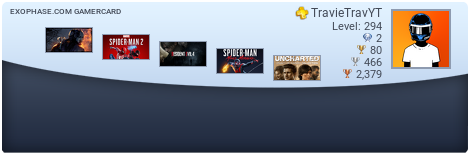




 ]
]
