 Project64 Controller setup only recognises one joystick?
Project64 Controller setup only recognises one joystick?
So I'm trying to set up my controller for Project64 so I can play some of my old favorites, and I thought maybe I could connect my right joystick to the C-buttons. Well, I connected my left joystick to the actual joystick, and when I went to connect the right stick to the C-buttons, it said it was already in use. I looked at some other peoples' settings for the N64 mapping, and they couuld use each joystick fine, so what's my problem? When I enter my joystick it just says "Joy Left", "Joy Up", etc instead of "X Axis -" and "Y Axis +" etc.
Can anyone help? I'd really love to play Zelda and DK and stuff but I'm not sure how to efficiently map my controller without the right joystick!
Windows 10 laptop 64-bit
Rock Candy Xbox One controller
Project 64 version 1.6
I've used a PSX and PS2 emulator no problem
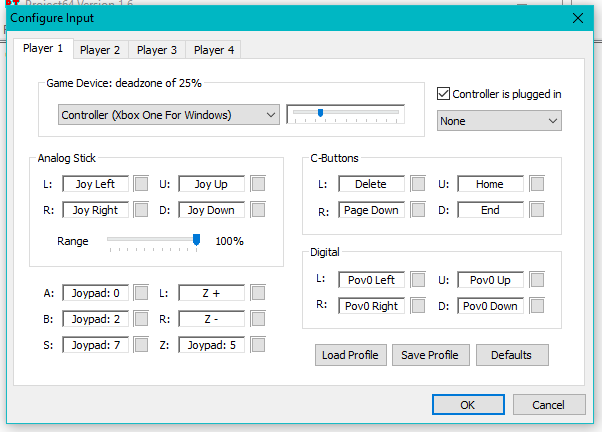
Last edited by Kitsune-no-Suzu; 29th-June-2016 at 18:21.
Avatar made by myself! <3
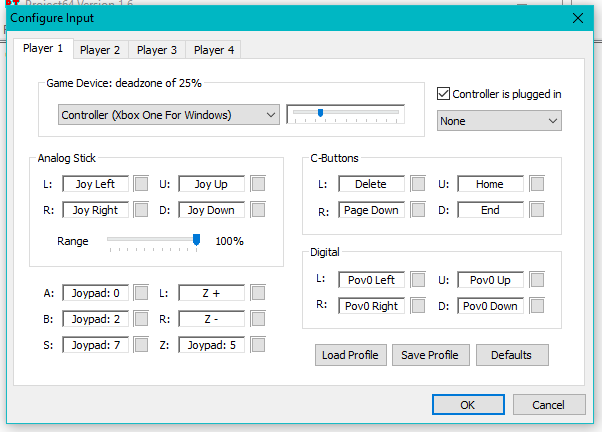










 ]
]






