Tutorial nearly finished! All of my pictures are uploaded and sorted, but the instruction is still sparse.
Parts required:
[1] EPROM programmer
[2] 3.8mm Gamebit
[3] Soldering iron
[4] 49f040 or similar Flash Chip - PLCC style
[5] ROM image
[6] 30 Gauge wire
[7] 47K Ohm Resistor (10K Ohm and up should work)
[8] Donor Cartridge
Info: Use a 512KB (4Mbit) flash eeprom to in place of the original mask ROM. Can be flashed (and has been below) prior to soldering or can be flashed via the Audio IN pin (pin 31 gameboy side) with all older cartridge flashers or the newer BleepBloop flashers.
My tutorial uses the MBC1 mapper chip which allows for the gameboy to address data, so it can only hold up to 512KBs. With newer Mapper chips such as the MBC5 found in nearly all GBC carts, you can write up to 4MBs (32Mbits) given you purchase the appropriate eeprom. I will cover one later on.
The reason the 29F040 or 49F040 chip is used is becuase most of the pins are exactly lined up with the original gameboy mask ROMs.
The cartridge in the below example does not have a save battery, so cannot retain saves after the gameboy has been turned off. To keep save files, locate a cartridge with a battery backed SRAM chip specified by the coin battery on the PCB.
The flashing software "DGB MAX" can create a multi-ROM images so that you may have multiple ROMs on the same cartridge.
Note: this is nearly the exact method to make a reprogrammable cartridge for the Sega Game Gear, which may be written up at a later time.
Step 1.Program your Flash chip:
Place the chip in your programmer and always check for empty before programming.
If it is used, erase it.
Once empty, load your rom file and press program.
Step 2.Prepare the chip:
For the chip to comfortable fit on the board and for the shell to close, you will have to bend and cut the pins. This is a difficult process and too many bends will break off the pins. First, bend the top and bottom pins straight out using a razor and needle nose pliers. Then, bend the side pins up only partially and then straighten them with your pliers. Next, bend the same pins against the chip and out, as shown in the picture below. Cutting them at an angle like in the photo may also help.
Step 3.Locate a donor cartridge.
If you want to put a game that saves on it, then you need to find a donor cartridge with a save battery. 49f040 flash chips can only hold ROMs up to 512KBs, so keep that in mind.
Step 4.Cartridge PCB revealed:
Open the cartridge with your 3.8mm gamebit.
Step 5.Donor Cart prepared:
Carefully remove the Mask ROM by cutting the pins with a razor. Position the razor 90 degrees next the board or straight down toward the board on a flat surface. Do not try to cut the pins up from the board. Once the chip is loose, slide your soldering iron across the board to smooth out the pads you cut from and to remove bits of the pins that were left behind. Do not remove the chip labeled MBCx, where x is a number from 1 through 5.
Step 6.Wires Placed:
Now, place the wires to the pads that do not make direct contact with the flash chip.


Step 7.Flash ROM Placed:
Line up the Flash Rom as carefully as possible. The chip will not be perfectly straight becuase of the pin placement, so before soldering, check it again!


Step 8.Wires Attached:
Now, curl the wires toward the chip and attach them one-by-one to their appropriate locations. Refer to the schematic at the bottom of the post. You will notice a pattern for the bottom and top right, but the top left corner is different. Careful!

Step 9a.47K Ohm Resistor:
The last step is to attach the 47K Ohm resistor. Refer to the schematic.

Step 9b.Optional programming Line:
If you would like to reprogram the chip or do not own a conventional programmer, you can attach a wire to pin 31 at the bottom of the cartridge and attach it to the WE pin of the flash chip.
Two Carts Tested:

Charmander approves:

Schematic Credits go to Reiner Zeigler:
























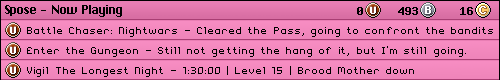







 ]
]



