As some of you may know, Kyuuyaku Megami Tensei was finally translated. I tried starting it on my SNES flashcart but it said something like "file type error". Other translated japanese games work. What can I do to make this work? I'm itching to play the first two games in the series.







 The only question I can think to ask is, did you format your rom to run on your UFO? If you weren't already aware, old floppy copiers tend to be picky about the format of roms fed into them. You need to run them through Ucon 64, or else games tend not to work.
The only question I can think to ask is, did you format your rom to run on your UFO? If you weren't already aware, old floppy copiers tend to be picky about the format of roms fed into them. You need to run them through Ucon 64, or else games tend not to work.




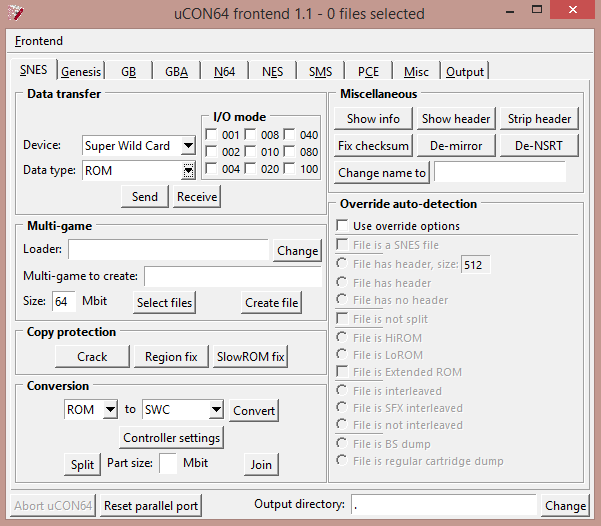


 then hit enter/return
then hit enter/return
