Since you're talking about a fat PSP, they're actually wide open nowadays and don't require special demos to hack. The Pro C2 you were trying to install was probably the 6.60 version, so you'll need to update to 6.60 official first.
First thing you need to do is download and install the newest official firmware v6.60. Here's a link to the update file;
http://du01.psp.update.playstation.o...b395/EBOOT.PBP. Create a new folder on your memory stick called UPDATE in the GAME folder (so it should be /PSP/GAME/UPDATE), and stick the downloaded EBOOT.PBP file in that folder. Then you should be able to find it under the Game tab and run it from there. Confirm you're on 6.60 at this point through system settings.
Once that's done you'll need the CFW installer, which you can find here;
http://wololo.net/downloads/index.php/download/929. Scroll down and find the link labeled "download from googlecode.com". After extracting the .rar file, you'll get a PSP folder; click through that until you find the "PROUPDATE" and "CIPL_Flasher" folders, and copy those to the GAME folder on your memstick.
Now go to the Game tab on your PSP, and find the icon labeled "PRO Update", and run it. This should bring you to an official update looking screen, so click through that and let it do its thing. After your PSP restarts, go to your system settings and it should say 6.60 PRO C2. The last step is to go back to the Game tab and run the icon labeled "CIPL FLASHER" and run that; this makes the CFW permanent so you don't lose it every time you power off your PSP (this is a new thing with CFWs).
At this point you should be totally good to go, though it's probably a good idea to also install the C3 update. You can get that back on the wololo.net link, using the "download from mediafire" link instead.
Now go to the game tab on your PSP






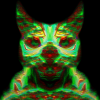









 ]
]