

Originally Posted by
Michael Daraghy

Hello, I have been having several problems with several different Emulators, most of them are controller related. You see, I'm using an Wired X-Box 360 Controller for Emulation, the analog and all the buttons work perfectly, but when I try to configure the Analog in ePSXe, it won't work,
First thing I would recommend is checking to make sure the analog inputs are coming through properly. Assuming you use Windows 7, go to your Control Panel. Click where it says "Category" in the upper right corner and select Small/Large icons, then find the "Devices and Printers" icon and click it. You should see a gamepad icon (as long as the controller is plugged in), right click it and select "Game controller settings", then Properties. On this next screen, move your joysticks around and make sure it shows smooth movement. If it's erratic or snaps straight to the edges of the box, try clicking the Settings tab and using the Calibrate option found there. If that doesn't fix it, then it's either a physical hardware issue with your sticks, or (more likely) bad drivers.
To make sure you get the proper, official drivers installed, go back to your Control Panel and click Device Manager. Find your controller listed there; if it's not listed as "xbox controller" it'll probably be under Human Interface Devices as "HID-compliant game controller". Right click it and select Uninstall, then unplug the controller. Finally, you can find the proper driver software here; http://www.microsoft.com/hardware/en...er-for-windows. Install the software before plugging the controller back in, and it will find the new drivers as soon as it's plugged back in.
"I think that the problem with this video is it is highly derivative of many popular bands within the genre. Although when viewed on its own merits, it does have a deeper groove. However what it has in groove, it lacks in originality. One can't help but be reminded of such bands as Pearl Jam, White Zombie, Suicidal Tendencies and other bands that bear the mantle of so called "Alternative Rock". One is even reminded of Lorie Anderson when she wore curlers. Hehehmhm! This video speaks less to the heart and more to the sphincter. In closing, I think Korn would do well to learn more from -"





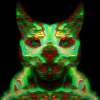





 ]
]

