
Originally Posted by
cuervodemegatlon

No. Look, i will explain it better.
I download an ISO psp game from another page, and I get an iso file. Only 1 file, with the name "x".iso I can not extract it, because it is an iso, no a rar file. Just an iso. The file icon is the Ultra ISO.
OK, when I download an iso psp game from here, from emuparadise, I get a rar file. Not an iso. The file icon is the winrar. The file name is "x".rar. If I extract the rar file, I get hundreds of files, and none of them is an iso.
Any idea what is going on?





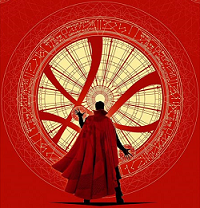











 ]
]
