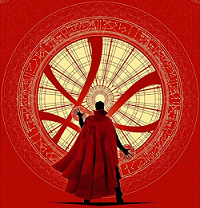Originally Posted by
Zorlon

What usb device are you using?
What format is the usb device in? (I would strongly recommend Fat32 with the required sectors I will explain that later)
As stated above USB 0 is the most outer USB port and should be used.
usbloaderGX should be enough for all your USB needs though you may end up getting an updated beta version, but for now will just get it working.
wbfs manager was also a good choice.
I do strongly recommend you use a USB HDD instead of a USB stick if you are currently using a USB stick
Also note that not every USB HDD will work with the Wii, I have been lucky myself as every drive I have used with the Wii has worked, USB sticks the compat is lower and without certain drivers even working usb sticks will have problems with Wii games, but that can be resolved.
If needs be I will get you to re-do the softmod, don't worry though it is something that is very easy to do anyway.














 ]
]