

Originally Posted by
SolidSnake3035


Originally Posted by
Zorlon

That's 5 years ago. Hardly recent at all with regards to hardware and software. (Or technology in general, it's practically ancient history.)
Those are the most updated versions of the best plugins available for ePSXe, despite their age. Generally speaking the OpenGL2 plugin is the best one to use for 3D games (if your video hardware supports it). You can also try the ones labeled D3D and see if they look/run any better.
As for the jittery texture issue, using some texture filtering options (or scanlines) in the plugin might help it look a little less pronounced, but upping the resolution won't. After a certain point the resolution becomes mostly irrelevant when it comes to games this old.

Originally Posted by
SolidSnake3035

Why would you not run something at the highest res you could? Unless maybe you're not a PC gamer and just don't get it.
Because when you're talking about games that run anywhere between 256x240 & 640x480, trying to set them to a higher resolution isn't going to magically create more detail where there was none to begin with. The same goes for older PC games, where they were never built with super high resolutions in mind, as opposed to newer games where the range of available resolutions is generally much greater (and ergo, make a more obvious difference).
Last edited by MaslowK; 4th-December-2013 at 07:28.
"I think that the problem with this video is it is highly derivative of many popular bands within the genre. Although when viewed on its own merits, it does have a deeper groove. However what it has in groove, it lacks in originality. One can't help but be reminded of such bands as Pearl Jam, White Zombie, Suicidal Tendencies and other bands that bear the mantle of so called "Alternative Rock". One is even reminded of Lorie Anderson when she wore curlers. Hehehmhm! This video speaks less to the heart and more to the sphincter. In closing, I think Korn would do well to learn more from -"










 ]
]






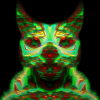

 specially for FF games that are not ported to other consoles though there are PC ports
specially for FF games that are not ported to other consoles though there are PC ports