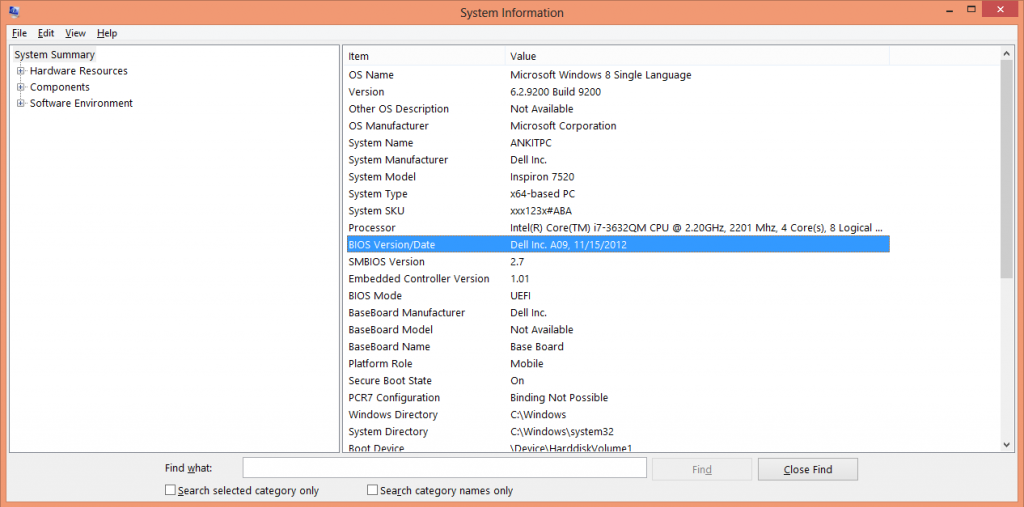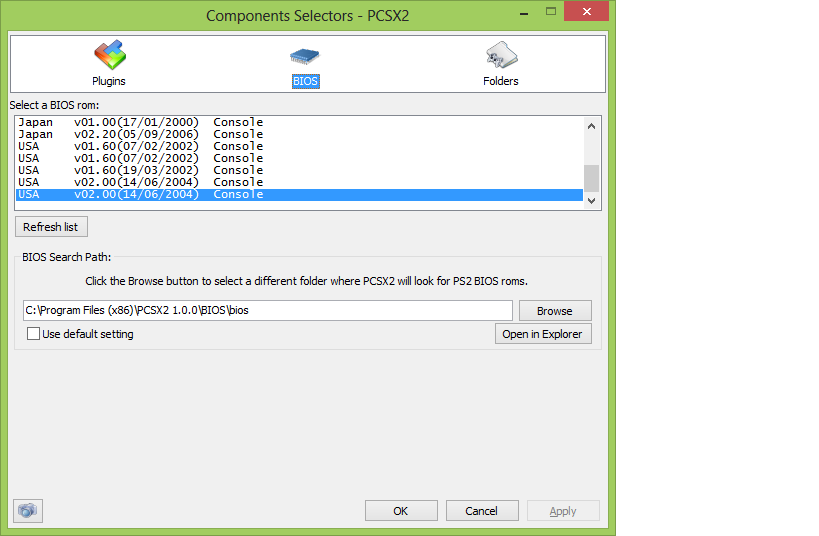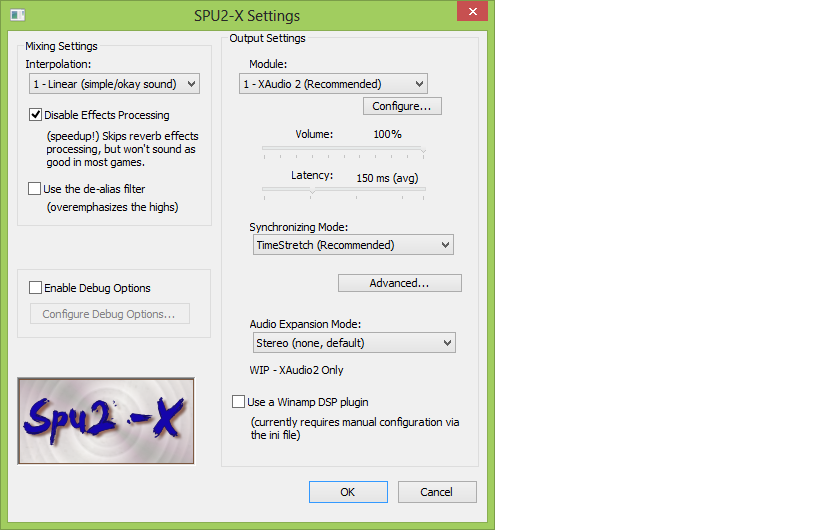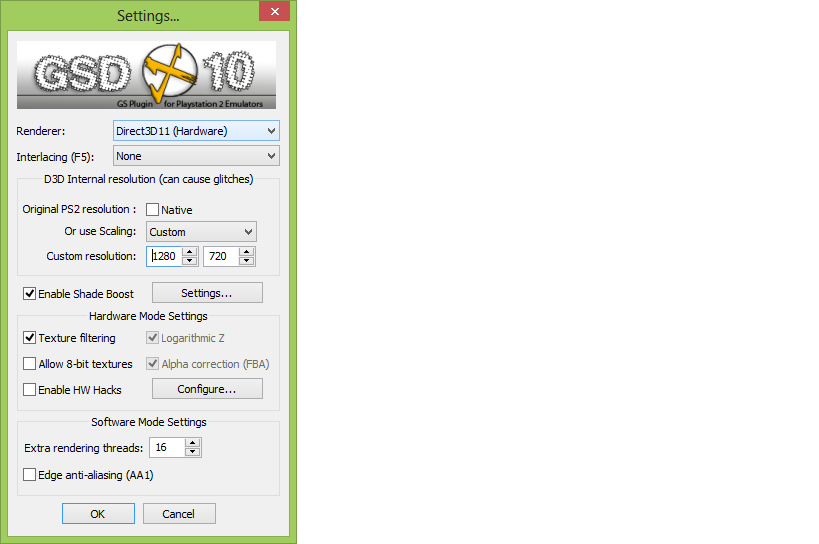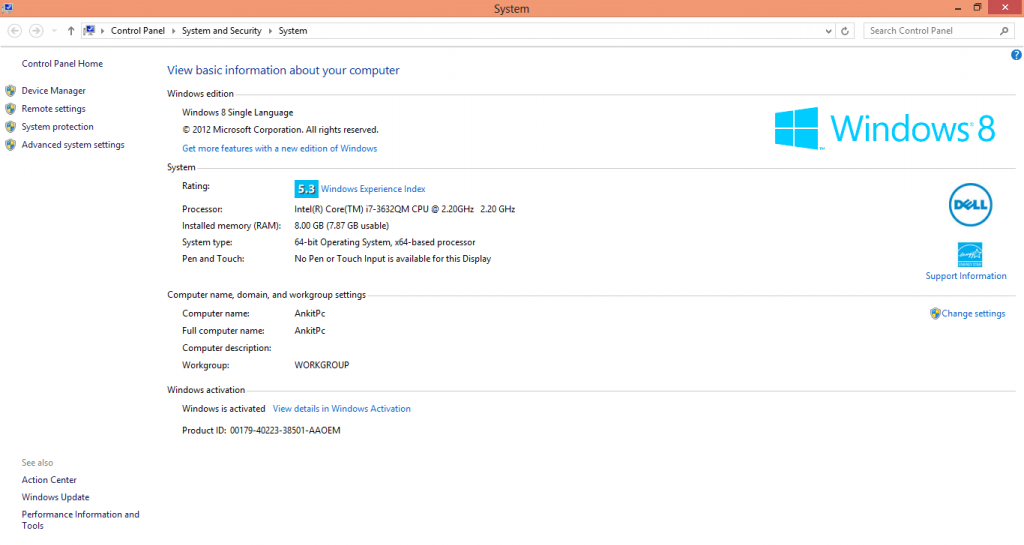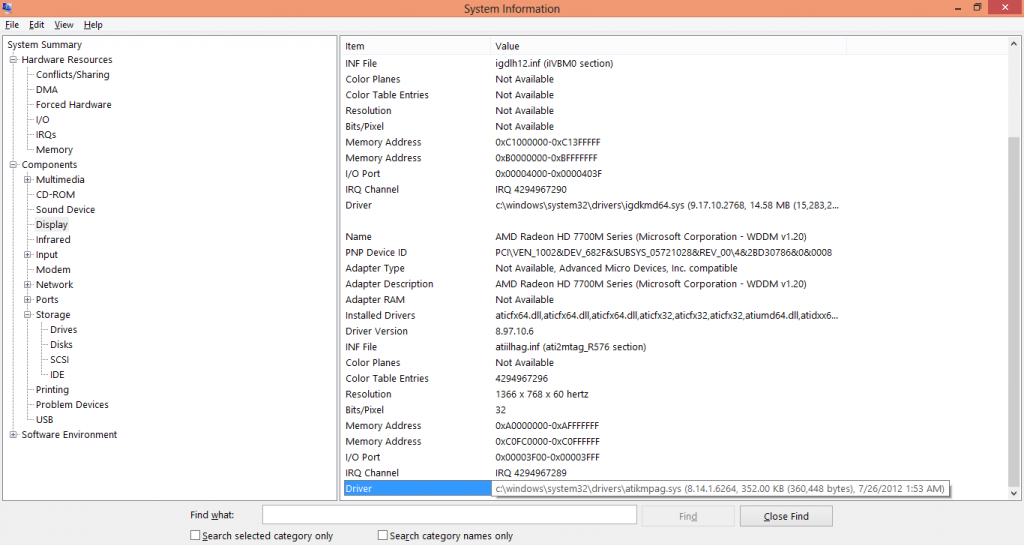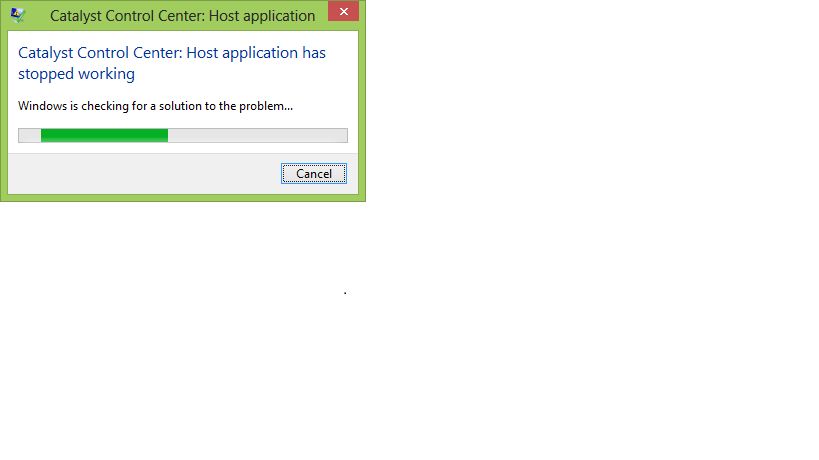my computer specs are shown below-
http://i1145.photobucket.com/albums/...ps9c4292d3.png
my fps of Dragonball z budokai tenkaichi 3
http://i1145.photobucket.com/albums/...psbc3f2e27.png
http://i1145.photobucket.com/albums/...ps76559651.png
my cpu task manager while was running the pcx2
http://i1145.photobucket.com/albums/...ps778a3ab8.png
my log file-link
http://pastebin.com/J3ur6UpE
i just want to improve my frame rate . although the game is playable but i want it to run at 60fps. do tell me what are the things that i need to do.or my
laptop cant run the games at 60fps.
in other settings i can reach above 50fps but in this i can sometimes.i already tickmarked speedhacking and disabled interlacing and using directx3d9hardware and
windows 8.









 ]
]