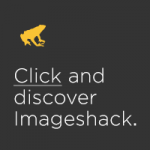P.P.S. it may be worth grabbing a cheat engine though for the PSP, the one I use atleast will work with both PSX and PSP software aswell as homebrew, though I am not a big cheater, I do sometimes get fed up of playing a game but still want to complete it but without as much hassle so thats when cheating comes in handy, otherwise neh I'm more a pure gamer even on replay unless there is something that can be unlocked just by cheats like a debug menu or extra level content/items that got taken out of game
Sorry not had much time to post in this thread, though I see you got plenty of help anyway




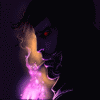











 ]
]