

Originally Posted by
Tiago Ragna

Well now Legend of Dragoon works but when it goes into battles it slows down to 6 frames during the change from normal screen to battle screen.
One of the Xenogears worked kinda fine also until it went to a screen like the battle,it went all black also got slowed to 18 frames,but this i remember happening,i gotta change the configuration,dunno wich but i know it's that!

by the way they are running in 49/50 FPS that is the normal rate i think.
The rooms are taking more time to ''start'' when i used to play in a Windows XP with a less powerful engine it would start in 1 second and now it takes 5 to 10 seconds until the FPS shows up and it starts the game.
Now that you have the games actually running it's time to go through and configure your video plugins correctly; it's whats most likely causing issues with the speed of your games.
For most 3D games I recommend using any of the Pete's D3D plugins. In case you don't have them, here's a link where you can get them; http://www.pbernert.com/gpupete177.zip . Just extract this archive to the plugins folder in your epsxe folder, then select one of the D3D ones under the video configuration dialog.
Next, under the dropdown list for the video plugins, click Configure. Here are the settings I use;

If the speed is working correctly with these settings, you can go back to the settings under the Textures section, and play with the Texture Quality and Texture Filtering settings to get better picture quality with your setup, as well as increase the Desktop Resolution setting near the top if you'd like (my computer is just a tad less powerful than the one you've listed  ).
).
Let us know if you have any issues with these settings.
"I think that the problem with this video is it is highly derivative of many popular bands within the genre. Although when viewed on its own merits, it does have a deeper groove. However what it has in groove, it lacks in originality. One can't help but be reminded of such bands as Pearl Jam, White Zombie, Suicidal Tendencies and other bands that bear the mantle of so called "Alternative Rock". One is even reminded of Lorie Anderson when she wore curlers. Hehehmhm! This video speaks less to the heart and more to the sphincter. In closing, I think Korn would do well to learn more from -"










 ]
]




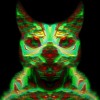

 ).
).
