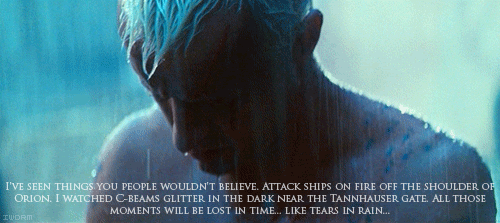You can partition any HDD

... Just make some unformated partitions and some more formated for use with your PC, the unformated ones, use a WBFS formatter (Most Wii USB Managers have a WBFS format tool built in)
The Wii (I only use USB Loader GX so not sure about other loaders) anyway it will auto maticly read all partitions that are the same format as one drive

for example I have my drive in 3 partitions 2 WBFS ones and 1 Fat32 (My drive is 2TB) I have games on both the WBFS partitions (you can only have 500 games on a HDD but because I have 2 partitions I can have 1000 max games on it now and all games are shown in go) my Fat32 partition just has loader files on it (cover art ect) and roms for emulators such as SNES and Megadrive
WBFS format is very recomended, though you can use Fat32 and NTFS formated drives aswell, but most loaders will work beter with WBFS infact some can only read from WBFS formated drives









 ]
]
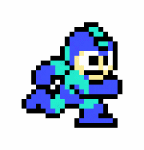

 ... Just make some unformated partitions and some more formated for use with your PC, the unformated ones, use a WBFS formatter (Most Wii USB Managers have a WBFS format tool built in)
... Just make some unformated partitions and some more formated for use with your PC, the unformated ones, use a WBFS formatter (Most Wii USB Managers have a WBFS format tool built in)