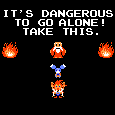The official PC version does not work on Windows Vista, though there are fixes to get in to work. There USED TO BE a fan-made DVD restoration of the whole game on one ISO, but I haven't seen it since the person that uploaded it rage quit on the one torrent site I used to go to. You might be able to find it elsewhere if you're lucky though.
Part of the issue is your OS. I personally have better luck emulating on XP or Win7 64-bit than anything that Vista spit out. For example, ePSX just did not work on my Vista machine at all, but it works on my XP laptop, which is significantly worse hardware-wise than the Vista computer. Might want to consider upgrading or downgrading OSes if you can.
~.oO Destiny is SO Overrated Oo.~



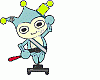






 ]
]