I'm pretty much a n00b at doing this kind of thing, and I'm not sure how to word all of this correctly, so I'll give as much information as I could.
I've been making ISOs & backup discs for all five Namco Museum volumes for the PSX, both for backup & sharing* purposes. The Greatest Hits volumes, one ("N"/SLUS-00215) & three ("M"/SLUS-00398), transitioned without any spotted problem, other than the usual emulator** incompatibility of missing background music stored as CD-Audio (the first three volumes had some of the background music stored as CDA; the last two had the music stored as XA). However, for the rarer volumes, I have been encountering some major problems.
When I play the backup discs on a PlayStation�, volumes two & five ("A"/SLUS-00216 & "O"/SLUS-00417, respectively) have in-game sound problems. Each arcade game loses its music, but the background music from the museum hallways play fine. I've also encountered unusually longer loading times, especially when I'm entering or exiting a game. Whenever I play the ISO or the backup disc on my emulator**, I sometimes encounter these two crashing errors whenever I enter a game room:
"COP0 OpCode 1a UNK"
"Opcode 3f UNK (PC001509b0) (77357, 130)"
Google searches for these two messages end up with no results.
I've used 3 CD-Rs to make a backup disc for volume four ("C"/SLUS-00416). Neither of them worked on my PlayStation� nor my emulator**. However, the ISO works with the exception of its only incompatibility--Gempei Toumaden, known in the Museum as The Genji & the Heike Clans, doesn't work (this is a problem that has also been encountered when I used the original disc).
Please note that I took the time to buy these games in Excellent if not Like New condition. All of the original discs of these games worked out fine when I tested them before ripping & burning. Also note from the catalog numbers I gave out, I'm using NTSC-U/C products. I made ISOs using Alcohol 120% v. 1.9.2.1705, with the exception of Volume One, which I used Nero's Burning ROM v. 5.something. However, I've used both programs to make ISOs for Volume Four. I only used Alcohol 120% to burn the ISOs onto discs.
*I am aware that torrents with Pac-Man games are banned from the tracker; I'm currently searching for a remote one so I could share them.
�I use a regular PSX without a modchip. To play backups & imports, I use the swap method with a Pro Action Replay & a spring.
**I use ePSXe with the CD-ROM plugin ePSXe CDR WNT/W2K core 1.5.2.
Any help regarding these problems will greatly be appreciated. Thank you.










 ]
]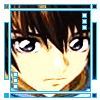

 .
.
