Just wondering if anybody knows if its posssible to convert Alcohol mdf & mds into normal .bin .cue format. I have a game image which is Alcohol but when you try to burn, it says that the mds is not a valid file type or something like that. It will allow you to burn the mdf if you change it to that but the disc just won't play. I was thinking that just changing the file extensions might work ?













 knowitman|
knowitman|

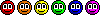







 ]
]