Even though the program that's in conflict is ePSXe, I'm positive the problem actually has to do with something wrong with WinXP.
So, please leave this in Computer Tech for now.
Went to play Pepsiman and after the opening FMV, when I pressed Start ePSXe crashed and XP restarted.
Tried messing with the plugins/settings, still crashed and restarted every time I pressed Start.
So, I tested a few other emulators, and they played it fine, which eliminated the ISO as the source of the problem. Also eliminated the plugins as the source, since those other emulators use the same plugins & settings.
Which narrows it down to either the ePSXe executable itself or something with WinXP.
Since this is the same executable that I had on my Win98SE box, that I transferred over to my new comp, and it never crashed when I played PepsiMan, I believe that can only mean there's something up with XP or some program that's installed.
At least I figured out how to get WinXP to stop auto-restarting after it crashes (My Computer > Properties > Advanced > Startup and Recovery > Settings > uncheck Automatically restart)
So, now when it crashes I'm getting a BSOD that says this at the end:
0x000000F4 (0x00000003 0x890296E8 0x8902985C 0x805D11F8)
Don't suppose anybody here can interpret that gobbledygook?
yeah, I know it's a long shot, but I've got a bad feeling this is going to happen with other games, and ePSXe is still my favorite PSX emu, though I'm starting to dig pSXfin quite a bit.















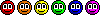



 ; But I never had any problems with anything else in epsxe. Since my port is still in the same condition as yours, just used, I could always download Final Doom (I used to have that game for real. I <3'd it
; But I never had any problems with anything else in epsxe. Since my port is still in the same condition as yours, just used, I could always download Final Doom (I used to have that game for real. I <3'd it 





