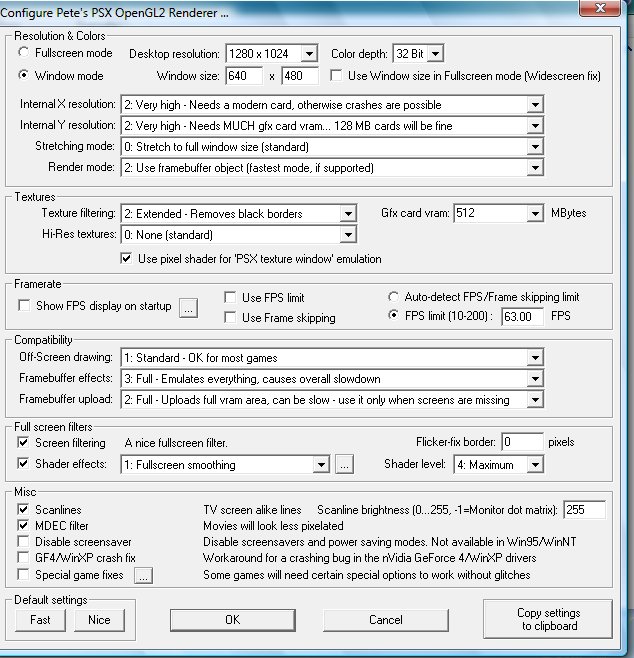I'm using ePSXe 2.0.5 on Windows 7 (64-bit). I guess I'm not using the right plugins or something?
In some games, text isn't displayed properly. As examples, I provide screenshots from the games Panzer Front and Theme Hospital, respectively.
Spoiler warning:
I guess I need to change something in the options and/or use another plugin(s)... But which?