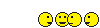MasJ (and anyone else who reads that contributed)
Here is the Newcomer FAQ that I have made up. The original is in .rtf format, but I needed an actual e-mail addy to send. Maybe I overlooked it, but this version may be copied and pasted on Wordpad so you can edit it as you see fit.
Lots of credit for this goes to the ones who helped to make it.
Thanks!
PART 1:
==============================================
Basic F.A.Q. for newcomers
Current as of July 29 2002.
Before we get started, I would like to take some time to personally thank all who help make Emuparadise the best general emulation site on the web. Please take time to thank them as well by voting for the site and by clicking banners when you can. It only takes a second and it helps to support this great site. If you keep coming back, you will find that it is worth it!
Also, no one on this site condones ripping off companies who are making the games to begin with. IF POSSIBLE we suggest you go and buy the actual game/system. Support the software developers!!!! This site also STRICTLY PROHIBITS WAREZ; so do not ask about games or hacks you have downloaded for PC from other sites.
This FAQ is mainly for answering very basic questions that a newcomer almost always asks and these are the questions that show up many times in the message boards. If you cannot find the information here, try the other FAQ's in the HELP section or try the message board that most appropriately fits the subject of your question. I assume that you have some idea of what emulation is by now or you wouldn't be here. If you don't, there is also a FAQ on what emulation is that�s just for you.
################################################## ##################
But first, the very basics as told by Sickboy:
�99% of the time we can't e-mail you a game, most are far too large for an e-mail account. NES, some Genesis and Snes games would fit. But isos n64 and newer arcade games are just too big.
The board has a search function. It is your friend. Your question has probably been asked many times before. See if you can find an answer prior to posting.
Read the docs that come with your emulator!! Nothing is worse then a question asked on the boards that's answer is right there on your hard drive.�
************************************************** ************************************************** **********************************************
Answered below:
What do I need to know before asking the boards for help?
What emulator should I use?
Where do I get an emulator?
Where do I get plug-ins?
Where do I get BIOS?
Where do I find ROMS? (Subject to change)
Where do I find ISO�s?
Rom �xxxx� is not working for my N64 emulator
Emulator �xxxx� is not working for me. What do I do?
Can I play a burned ISO on my PSX/PS2 without a mod chip?
How do I do the �Swap Trick�?
Where can I download a PSX boot disc?
�Bad Zip File Error�
Running ISO�s from your Hard drive with an emulator
And finally�
HOW DO I BURN PLAYSTATION ISO�s?
================================================== =============
What do I need to know before asking the boards for help?
A.
FIRST- THERE ARE NO RELEASED GAMECUBE, PS2, OR X-BOX GAMES OR EMULATORS. DON'T ASK!
Second: A ROM is a file that has been taken from a cartridge or board. An image taken from a CD is called an ISO.
Next- You need to know and be prepared to post your computer specifications such as what kind of processor you have, what kind of video card you have with how much memory, and what kind of sound card you have. This information is very important so that someone can better help you to configure an emulator to your computer. You should also provide the emulator name, any plug-ins you are using, and the specific ROM or ISO you are trying to run.
================================================== =============
What Emulator Should I Use?
System Most Common Suggested Emulators
PSX - ePSXe with BIOS and appropriate plug-ins for your system. Also CVGS.
N64 - Project 64 with plug-ins, SupraHLE (enhanced version of UltraHLE) for 3Dfx based Voodoo cards, 1964
Game Boy Advance -Visual Boy Advance
Super Nintendo -ZSNES, SNES9x
Original Nintendo - FCE Ultra,
Sega Genesis/32X/Sega CD -Gens (32X and CD need BIOS)
Arcade - Mame, NeoRageX, WinKawaks {�very popular! Thanks for the head�s up, Zero126!} Arcade Emulators also depend on what you wish to emulate. Asking the board for this may be your best bet. Some even need BIOS.
DreamCast - Currently, no DC emulator runs anything but Demos.
PS2, GameCube, X-Box -Currently there are NO EMULATORS for these.
Other emulators are sometimes requested, but not often enough to list here. There are also some very good emulators that have been inadvertantly left out. Sorry if I missed your favorite.
================================================== =============
Where do I get an emulator?
A. On this site! http://www.emuparadise.org/emulators/systems.html
Most of the best emulators are found right here. If, by some strange reason you are unable to connect or a link seems to be down, you can also try http://www.zophar.net/index.phtml. Zophar's site is usually very up to date with lots of good information on emulators.
================================================== =============
Where do I get PLUG-INs?
A. Also here on this site! http://www.emuparadise.org/plugins/
Try finding them here, or if you absolutely cannot find it here, try this site: http://www.emuhelp.com/
================================================== =============
Where do I get BIOS?
In the BIOS section of this site for most BIOS.http://www.emuparadise.org/biosfiles/bios.html
32X, Sega CD- http://www.eidolons-inn.de
Or you can try http://www.ifrance.com/bourniet/ if you can't find it here. This site really does have almost everything!
================================================== =============
Where do I find ROMS?
A. HERE ALSO! (See a trend developing?) http://www.emuparadise.org/roms/systems.html
Some other general links that may be available are:
http://edgeemu.com/
http://www.emusanet.com/
http://www.aceroms.com/
http://www.emulationgalaxy.co.uk/pc.shtml
http://planeta.terra.com.br/lazer/Emuladores/
If these sites don't have what you are looking for, ask in the ROMS board and someone may be able to help you.
================================================== ============
Where do I find ISO's?
A. If ISO's are not found on this site, you can ask on the ROM board and someone may help you. The most common method of trading and sharing ISO's are ftp sites.
You can also try using the file sharing programs KaZaA or WinMX. A simple search on www.google.com will turn these up for you.
Generally, ISO's are not kept up on a site. There are exceptions, but sites come and go so fast that it would be rather pointless to add any sites to this FAQ. The reason is that they generally take a LONG time to upload and then the site gets just too much traffic taking too much bandwidth.
================================================== ============
cont...