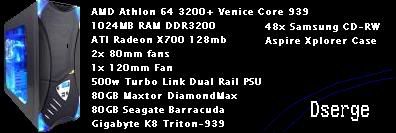I currently have a 733Mhz PIII processor that is in a regular tower. Then I stumbled upon a computer that was being thrown out with a 1000Mhz processor in it, however this computer was an �all in one� computer. When I took it apart to swap the processors I found there was a fan on the heat sink. The one in my tower is just a normal heat sink.(no fan).
I want to swap the processors and give my brother the all in one computer with the slower processor. Does the 1000Mhz processor need a fan-cooled heat sink or not? I've never done anything like this before. I�ll appreciate any help you can give me.
I�m hopping that the reason there is a fan on the �all in one� computer is because there is no breathing room in the case and thats why there is a vent over the processor so the fan can blow it all out.
Edit:
I'll give you my thought process:
The �all in one� computer's case seems to be designed for that heat sink. (there are round vent holes with the same diameter as the round heat sink.) where as my tower has lots of room for my heat sink to breath. And that heat sink there is also another cooling fan over the DVD rom.
(on the other side)
The 1000Mhz processer needs the extra cooling power. But then if i switch them the "all in one" computer might burn out.