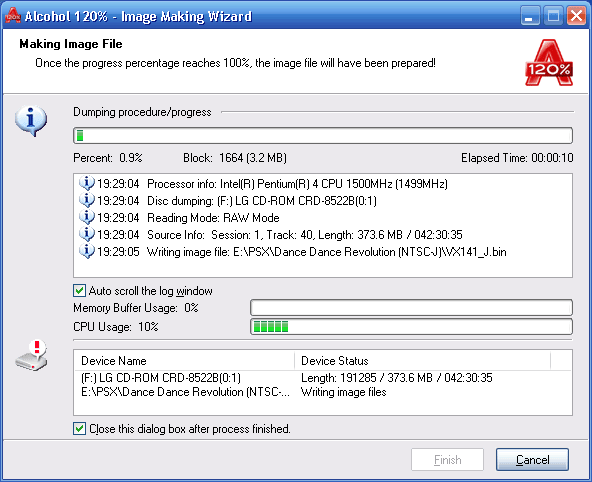Well the title says it all, this guide is here to help you make a CDRWIN type image with Alcohol 120%.
Incase you're wondering, CDRWIN makes BIN+CUE image files, image type which is widely used for patching and editing.
First, open Alcohol 120% and click on "Image Making Wizard" on the left hand menu.
A screen should pop, at the top in the "CD/DVD Device" box, choose your CD-Rom. Don't click next, at the bottom there's a box titled "Data type".
There choose "Normal CD". You can now continue further.
Note: For increased image quality, I suggest you choose a read speed of 12X or under. You can set that property in the "Read speed" box.
In the "Image location" box, choose the directory you want to save your image, and in the box below ("Image name") input the name you want (normally the name of the game). At the right of this box is the "Image format" box. There choose "CDRWIN Image file (*.cue)". Click Start.
At this screen the image file is being created on your computer, wait until it's done and you have a working PSX image.