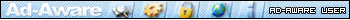well, its been a lil while since my sister bought her kid a pc. its pretty good. 512MB of ram, 80gig HD, 2.9ghz CPU. i went away for the weekend and bought 2 games: lego star wars (for my 7 y/o nephew) and half life 2 (had it before but its messed up). i installed lego star wars and it said that the video card doesn't have shader pixel v1.1 (or something) and half life 2 wouldn't even install, giving me some error and thats when i knew that this pc had a crappy video card. MY pc on the other hand has a great video card, but low ram, low cpu speed, etc. and so i spoke with my sister and she agreed to my project.
i'm planning on taking my ram and HD and adding it to my nephew's pc and i'd like to replace the video card in his pc with my video card. however, i've never dealt with ram or video cards before, only HD's. so i'm wondering if its hard of complicated to remove/add ram and video cards? the vid card i have is a asus 256MB, something. i know it ran me up almost 300 bucks when i got it so i'm sure it can more than handle anything today that i put on it. the ram on my system and nephew's pc i have no idea, is there a way of finding out without opening up the case?










 (yes, I have personal experiences :eyeball: )
(yes, I have personal experiences :eyeball: )
 i'm gonna open up both cases so i can become more familiar with the parts, not really doing anything to'em yet. also am gonna speak with my intro to comp's professor on the video card thing. i feel very, nervous about touching that.
i'm gonna open up both cases so i can become more familiar with the parts, not really doing anything to'em yet. also am gonna speak with my intro to comp's professor on the video card thing. i feel very, nervous about touching that.