
Sniper is right the 512k advertised is 512 kilobits per second, the speed displayed by your download program is given in kilerbytes per second.
The conversion between bits and bytes is to multiply/divide by 8 (depending on the direction of conversion)
512 % 8 = 64
So your theoretical maximum is 64 kilerbytes per second, this figure doesnt allow for overheads and other programs using the internet at the same time. Therefore around 50 is a pretty realistic figure.
Explained?
(\__/)_/)
(O.o ).^)
(> < ) <)
Now we know how viral bunny signatures really spread.
), P4 3.2ghz... What is wrong?? Is it because Dap is now totally free without spyware?









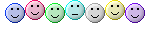




 I'm a math teacher, so let's plus the bed, minus the clothes, divide the legs and multiply the joy
I'm a math teacher, so let's plus the bed, minus the clothes, divide the legs and multiply the joy 




