...it's another. i noticed something strange while playing medal of honor allied assault today. everything just, started to go extremely slow. at 1st i thought it was lag but it was this way in every server i joined. shortly there after i began hearing strange loud "tick" sounds from my pc maybe, every 2-5 minutes. also noticing that my pc is heating up alot faster. not sure what this is about cuz my room is usually a freezer (yes i like the cold). i scanned for viruses and stuff and found nothing. at that time everything, and i do mean EVERYTHING was going to hell as far as speed goes. just opening up My Computer took about 10 minutes.
i rebooted into safe mode and i got some message about how ntoskrnl.exe was missing and blah blah blah. in safe mode i looked through my pc to see if i'd find anything strange. nada. while in safe mode i googled and downloaded a ntoskrnl.exe file, emailed it to myself, rebooted back into xp, then i was gonna place the .exe into the system32 directory and asked if i wanted to replace the one there. now, thats odd considering one of the lines about the error said that its either missing or corrupt.
i still have the .exe and its of different size than the one currently there. i'm not sure what to do with it? what's the file for? does anyone recommend i replace? and just why the hell is my pc making these ticking sounds. i also noticed that windows messenger kept launching itself even though i manually shut it down maybe 34617946 times. i deleted that folder from both my hard drives and for some strange reason my pc is faster. but i still hear the ticking from time to time and im' worried. i wonder if my pc is dying out. anyone please help!!!! lol






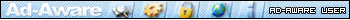
 ntoskrnl.exe
ntoskrnl.exe







