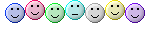Is there a way to get Winamp/other media players to play a song at a programmed time? I know you can set timed tasks in Windows, although I think setting Winamp to run would simply open the application and nothing more(Winamp would just execute, but the song wouldn't play). In case you're wondering why I ask this, I'd like to make a little alarm clock out of my computer.
So... is there any way to do this? Thanks for any help.
















 I tried both of those suggestions, nothing happened. I checked my Windows service settings to see if maybe I had that service disabled or something but it I didn't see any service called "Programmed Tasks" or something. Any software alternatives?
I tried both of those suggestions, nothing happened. I checked my Windows service settings to see if maybe I had that service disabled or something but it I didn't see any service called "Programmed Tasks" or something. Any software alternatives?