Can someone recommend a good 3rd party system restore app? I used to use the win xp system restore but now it keeps getting crippled by malware. (Fucking ironic.)
Of course this begs the question, if windows system restore can be screwed by malware, what prevents that from happening to a 3rd party option...









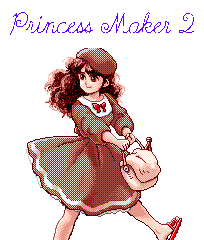


 I can check when I get home though.
I can check when I get home though.
