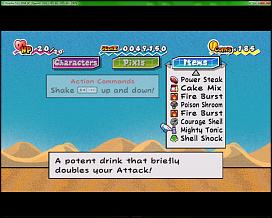-
28th-August-2016, 19:51
#1
 =Super Paper Mario= Control Scheme Recommendations?
=Super Paper Mario= Control Scheme Recommendations?
This here is my first post and of course it's going to be very basic, take some time to learn all of these features. Anyways, you know how in this game as you're in mid-air after jumping on an enemy you can shake the Wii-Mote to gain extra points? I want to simulate that. Buuuut, here's the problem....I use the mouse for on screen pointing, every time I tell it to shake, the cursor interrupts my game-play. 
I've tried using R and F linked to swing the remote Up and Down as I jump on an enemy, didn't seem to work. Does anybody have some suggestions? Here are some screenshots to show what I have set up and what version of Dolphin that I'm using. I'd really appreciate the help y'all, besides, I've no Bluetooth remotes to use and my monitor is a literal 10 year old square. (it's a ViewSonic VG910b by the way and it's also starting to black out on me.)
OH one more thing, I want to be able to use all the power-ups as well. 
Fun Fact about me, I never beat the first 100 floor challenge. 



Ah yes it's the Mighty Tonic that requires shacking the remote up and down....idk how I'm going to simulate that....
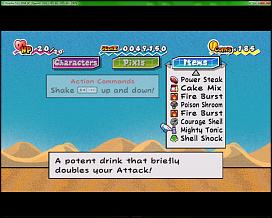
Last edited by deadlegion; 29th-August-2016 at 00:05.
Reason: merged posts
-
-
29th-August-2016, 00:04
#2

Get a wiimote with motionplus built in. You can emulate controller actions for some games easily enough, but if you spend some time playing various titles you will encounter situations where you should use the real thing.
-
The Following User Says Thank You to deadlegion For This Useful Post:
-
29th-August-2016, 19:59
#3

Change the "shake" key. It looks like it's middle mouse button right now. Set it to something near your arrow keys like Right Shift or NumPad 0 so it's easy to reach when you are playing.

Be afraid. Be very afraid.
-
The Following User Says Thank You to skullpoker For This Useful Post:
-
29th-August-2016, 23:49
#4

Hoooooo BOY! Thank you very much for that! 
Gonna have to get use to that though, I've set it to Right Ctrl.
I've also lowered the threshold of the shake from 50 to 10 fyi. 
Bout to try numpad0.
Last edited by indyana8965; 29th-August-2016 at 23:52.
-
-
29th-August-2016, 23:59
#5

it's a keyboard key so it's digital, not analog. No matter how hard you press that key it's still going to shake. I wouldn't think it mattered if you set that to 100, it's either going to shake or not depending on whether the key is pressed. That would seem to me to be a setting saying that if you are using a motion sensitive controller, you have to shake it "50 or 10" hard to get it to detect "shake".

Be afraid. Be very afraid.
-
The Following User Says Thank You to skullpoker For This Useful Post:
Tags for this Thread
 Posting Permissions
Posting Permissions
- You may not post new threads
- You may not post replies
- You may not post attachments
- You may not edit your posts
-
Forum Rules