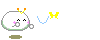My, but this is probably one of the more interesting problems I've had lately. Let us see now; the hard drive in question is my primary, a 320 GB Seagate (I think) NTFS formatted. Over the past...call it half-month, now, my Windows install has been acting more and more irregularily. It will crash every so often, and in general suffer various misfortunes. I ran a scandisk with a repair of all bad sectors earlier this week; after around 5-6 hours, it finished, though I couldn't find the log file to find just how bad the situation was. It seemed to work fine after that, but now, I can't access certain file directories. For instance, if I go into C:\ or C:\Tempo, the program reading the directory will crash. This includes Media Player or Explorer.exe (which, thankfully, immediately restarts rather than forcing me to do it manually). In addition, if it helps at all, I also found a little thing to check the S.M.A.R.T. data off the device. I think you may be able to read the full report here, but if that doesn't work, then I shall simply note that all areas were green except Power On Hours Count (Current 93; Raw 6827; average limit 100-100) and Hardware EEC Recovered (Current 63; Raw 29608628; average limit 64-98).
So, with that background, a couple questions. The first, obviously, is if this is indeed a hard drive failure, or some sort of corruption elsewhere. To me, who has had three...four hard drives fail in the last three years, it may look like a duck, walk like a duck, and quack like a duck, but it could still be worth a gander. In addition, does any one know any good reliable hard drive models? Seagate and Western Digital are the big two I know (I'm using two from each company, actually), but...well, I've had trouble with both and Maxtor as well, now. That's pretty much it, unless anyone has any ideas why my hard drives keep failing. Temperatures on this are around 35C, and dust should not a significant concern. They are kept on for days or weeks at a time, though, so a lack of cool-down time may be a concern. It is worth noting that this hard drive was bought concurrently with a larger 500 GB model, also Seagate, which has not expressed similar problems...though looking through the S.M.A.R.T. data, it's only just barely within tolerances on both of the above as well as Spin Up Time and Raw Read Errors...oh dear.
I swear, hard drives seem to last only around a year nowadays. I even spent extra to build a completely new computer rather than recycle any parts from Tsu-chan. I'm just glad I copied over every single file on Tramontana up on Garigliano rather than waiting until I could get the manual for the RAID controller.













 Sorry, couldn't resist.
Sorry, couldn't resist.