Ok I neeeeed help......I have the super wild card 32m, I recently dusted it off....I.split the game roms, but the trouble im having is the first split doesnt prompt for the other split??? I use to do this back in the day, im.using windows 8 and have no other computer... sooo...what do I do, and snestool wont open in windows 8 even when going through admin., but I managed to find another snes splitter.... all the swc wants to do is load 1st file only
so if i have superBLAH.1 superBLAH.2, it doesnt ask for #2... i have all these games already on foppies but over the years the floppies got real old and 99% of them dont work, so im just making new ones.. i know about emulators and stuff, i just wanna be old school for the memories and sentimental reason, im a collector... thanks for whoever saves the day





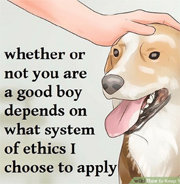






 ]
]
