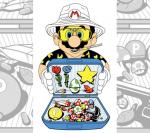This is a basic tutorial that will teach you how to obtain, configure, and use the Project 64 emulator. If you need help with specific questions, ask in http://www.epforums.org/nintendo-systems-f85/index.html and the members here will do their best to help you.
This is my first tutorial, so please no flaming.
STEP 1 OBTAINING THE PROJECT 64 EMULATOR AND OTHER FILES NEEDED
To start off, you will need to download the Project 64 emulator, which can be found here: http://www.emuparadise.org/emulators/n64.php#Project64 .This is the 1.5 version, but you can find the latest version, version 1.6, here: http://www.emulator-zone.com/doc.php/n64/project64.html . Next, you'll need to download the plugins, which can be found at http://www.ngemu.com/n64/pj64.php?action=plugins . There are several different plugins, and some may work better than others with certain games. If the plugins you download are compressed, you will need to extract them to the Project 64's plugin folder using either winrar (available at http://www.rarlab.com/download.htm as a free trial) or 7zip (available at http://www.7-zip.org/download.html as a completely free program).
STEP 2 CONFIGURING PROJECT 64 WITH PLUGINS
After you have obtained the plugins and put them in the plugins folder, you'll need to configure them to make them work. To configure the plugins that you have downloaded, you need to open the emulator, click on options, click on settings, and you'll see a graphics plugin, audio plugin, and input plugin. Click on the dropdown menu and select the appropriate plugin for each of the three options (example: I have Jabo's Direct D3D as graphics, Jabo's DirectSound as sound, and Jabo's DirectInput for the input plugin.)
STEP 3 DOWNLOADING AND PLAYING GAMES
Now that you have the emulator, you'll certainly want some games to go with it. Well, you're in luck, because we have quite a few different roms here on the main page. http://www.emuparadise.org/roms/n64/#
After downloading a rom, open the emulator, click on file, click on open rom, and locate the rom you downloaded (note: You may have to type in the location of the roms.). From here, simply click on the name of the rom and you should be able to play it. To get full screen, simply press the escape key, or, if you want the emulator to go to full screen as soon as you open a rom,
click on options, click on settings, click on the options tab and check the "On loading a ROM go to full screen" option.
There it is. I hope that this short tutorial can help out somebody. Please feel free to leave feedback or correct any mistakes I may have made.