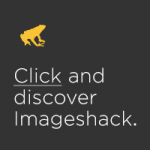I need a working PS1 emulator...
I have tried psxfin, PSXEven, and even ePSXe and none of them worked. My main problem is a black screen (psxFin just didn't even wanna run).
With ePSXe specifically, I've deleted it from the registry, did the config a thousand times, used the latest petes GL video plugins, set to nice settings, etc. Nothing worked!
I've tried 2 different bios, and 2 different iso's/img files and nothing.
I have emulators for 4 different console systems and this is the first one I have an issue with.
All I want to do is play Spider-Man and remember my childhood memories ;~;
Can anyone help and recommend me software that works and doesn't require me to download things (plugins) from somewhere else (like ePSXe)?
Edit:
Here are my specs
Intel i7 4770k 3.5ghz
Gtx 770 2gb
16 gb ram DDR3
win 7 ultimate 64bit















 Maybe even earlier idk.
Maybe even earlier idk.