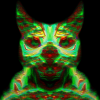If you just have say, a .iso or a .bin/.cue combo you don't need to do any further unpacking (most PS1 games here do come as .ecm files inside .rar/.zip files though).
However, if you don't have windows set to actually show all file extensions (it doesn't by default) then they can show up as say "nameofgame.bin" when they're actually "nameofgame.bin.ecm". To confirm if you have file extensions showing properly, go to My Computer, then click Organize near the top left, and click "Folder and search options" from the dropdown menu. In the new window, click the View tab, then look for "Hide extensions for known file types" and make sure it's unchecked, then click Ok. Now look at the files you were trying to run again, and see if any have the .ecm at the end of their file name.
"I think that the problem with this video is it is highly derivative of many popular bands within the genre. Although when viewed on its own merits, it does have a deeper groove. However what it has in groove, it lacks in originality. One can't help but be reminded of such bands as Pearl Jam, White Zombie, Suicidal Tendencies and other bands that bear the mantle of so called "Alternative Rock". One is even reminded of Lorie Anderson when she wore curlers. Hehehmhm! This video speaks less to the heart and more to the sphincter. In closing, I think Korn would do well to learn more from -"