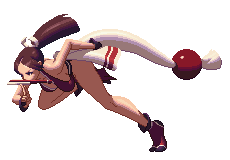You're probably not going to get particularly good performance out of either PCSX2 or Dolphin; the Intel integrated video chipsets in laptops generally aren't powerful enough unfortunately. Not much you can do here.
As for PS1 emulation, you shouldn't have any performance related issues using ePSXe (1.7 or newer). I recommend using either one of the "Pete's D3D" drivers or one of the OpenGL ones for 3D games, and P.E.Op.S Soft Driver for 2D games. For those plugins, try these settings initially;

These are fairly low quality settings for your specs but should run most games fine. After making sure games run right you can mess with the resolution and texture quality/filtering settings to get better results.
If FF7 still won't load there's probably something more obscure foobared with your ePSXe configuration; I'd recommend just completely clearing the configuration at this point. To do that, make sure the emulator is closed then go to your start menu, type regedit into the search box, then hit enter. Once the Registry Editor pops up, expand HKEY_CURRENT_USER, then Software. You should see a folder named "epsxe"; right click that and select Delete. Then log out of windows and back in (or just restart your computer) and run ePSXe. It should give you the setup wizard again, and hopefully after redoing your graphics settings the game should load fine.
As for the analog issues I have no idea why they wouldn't be registering (assuming they work in other games/emulators), and not sure about the rumble issue either. Others here will probably know what's going on with that though.
Last edited by MaslowK; 27th-July-2014 at 09:18.
"I think that the problem with this video is it is highly derivative of many popular bands within the genre. Although when viewed on its own merits, it does have a deeper groove. However what it has in groove, it lacks in originality. One can't help but be reminded of such bands as Pearl Jam, White Zombie, Suicidal Tendencies and other bands that bear the mantle of so called "Alternative Rock". One is even reminded of Lorie Anderson when she wore curlers. Hehehmhm! This video speaks less to the heart and more to the sphincter. In closing, I think Korn would do well to learn more from -"






 Uh huh uh huh, Unfortunatly i don't think you will get much more speed from your hardware, unless you know what model your graphics card is??
Uh huh uh huh, Unfortunatly i don't think you will get much more speed from your hardware, unless you know what model your graphics card is??