I picked this game up off of the main site and am trying to run it on Gens emulator version 2.14. The extracted version of the game shows as a .md file, which when i select "open rom" from the menu, won't even show up. If I tell Gens to simply open the zip instead, it sits at a blank screen acting as if i never even selected something for it to open.







 . Now i've run into a new issue though, not sure if its normal for this to happen or not, so heres a screenie
. Now i've run into a new issue though, not sure if its normal for this to happen or not, so heres a screenie 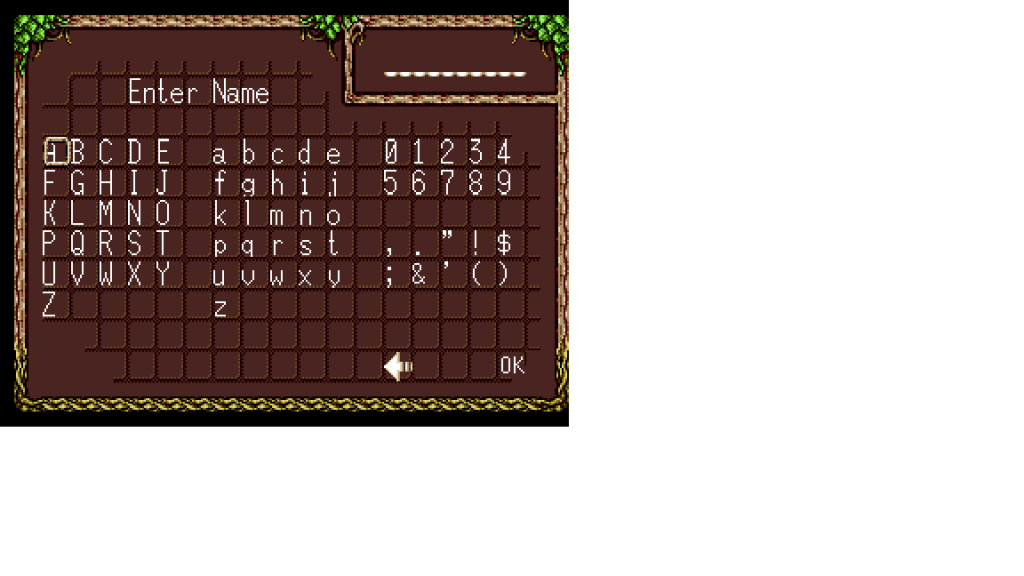




 ]
]
 I was going to try to post on the official site forums for the emulator, but I can't even find a register option there, so thats out of the question
I was going to try to post on the official site forums for the emulator, but I can't even find a register option there, so thats out of the question  . I guess for now its back to playing on gens, since i can't seem to make fusion happy enough to work. Is the cursor supposed to look like that in the game? *points to screenie some posts above* I've also looked here
. I guess for now its back to playing on gens, since i can't seem to make fusion happy enough to work. Is the cursor supposed to look like that in the game? *points to screenie some posts above* I've also looked here 