So today i Cfw'ed my psp and now im trying to download god eater burst. I downloaded it but you need for it to be in a .cso download format instead it came in like 1 file containing 49 which none were .cso. You need for it to be cso inorder for the psp to run it, im stuck and i need help
Thanks, Xava









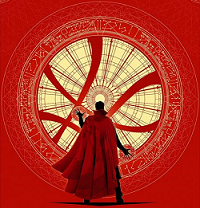




 ]
]

