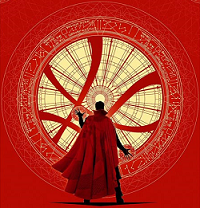Originally Posted by
merin

This problem started few months ago. at first it wasn't a real bug but now it is driving me mad.
for some unknown reasons each time i push a key or press mouse buttons ," computer"_I mean the local disks folder_ is opened .
Is it when you hit any key or when you hit specific keys? In either case my first guess would be a faulty keyboard; if you have a different one you can try then do that first, to rule out your keyboard itself being an issue (a faulty keyboard won't necessarily come up as an issue in the Device Manager).
My second guess would be you've got some software (possibly malicious) that is binding certain keypresses to open My Computer. The easiest way to rule this out is to disable startup entries you don't recognize.
To do this, click Start, type "msconfig" without the quotes into the search bar and hit enter. On the new window, go to the Startup tab and uncheck anything you don't recognize, then restart your computer. If that doesn't help, start disabling the rest of the checked items one by one (with restarts in between), and see if that fixes it. Don't worry about unchecking anything particularly important; you should still be able to boot back into windows and recheck items if it causes any new issues.
"I think that the problem with this video is it is highly derivative of many popular bands within the genre. Although when viewed on its own merits, it does have a deeper groove. However what it has in groove, it lacks in originality. One can't help but be reminded of such bands as Pearl Jam, White Zombie, Suicidal Tendencies and other bands that bear the mantle of so called "Alternative Rock". One is even reminded of Lorie Anderson when she wore curlers. Hehehmhm! This video speaks less to the heart and more to the sphincter. In closing, I think Korn would do well to learn more from -"