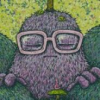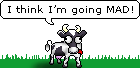Hey there!
I was wondering if PCSX2 will run on my PC. I'm especially talking about Final Fantasy X.
So here are my specs:
Windows 7 Home Premium x64
Intel Pentium Dual-Core E5200 @ 3,01Ghz
2GB DDR2-Ram
Gainward GeForce 9600 GT 512MB 256bit
Thanks in anticipation
Adlez