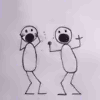1. Download MeBoyBuilder.jar you can find it here
arktos.se - MeBoy (You must have Java installed for this to work)
2. Run MeBoyBuilder.jar, and hit Add Game, and go ahead and add whatever games you like (They must be ROM files) You can find some here ⁞
emuparadise.org - Handhelds/Cellphones - Nintendo Gameboy Roms &
Nintendo Gameboy Colour Roms⁞
3. After you have added the ROM, hit create MeBoy.jar, it shoud create 2 files, MeBoy.jar, and MeBoy.jad you can go ahead and delete MeBoy.jad
4. Next connect your Blackberry to your computer and find it in My Computer, it should show up as Removable Disk.
5. Open up the Removable Disk folder and drag MeBoy.jar right in there.
6. Remove your BlackBerry from your computer, and go to the Media Folder on your device.
7. Hit Menu and then Explore.
8. Next hit Media Card and then MeBoy.jar it should now install MeBoy to your device.
9. After it has finished you can find MeBoy in downloads.
10. Enjoy!
).
Originally Posted by nggrs on crackberry forums
& I may edit/amend the guide depending on mine & others experience or reclarify certain steps to be more user-friendly. Also getting some screenshots up would be pretty neat too.