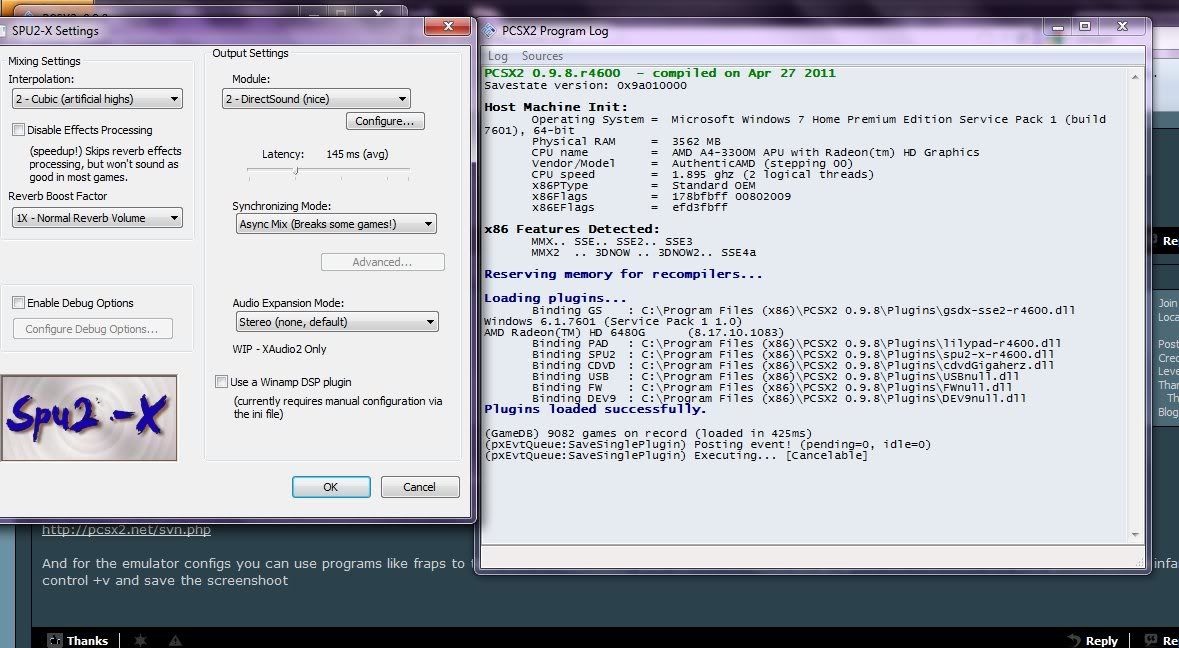Originally Posted by
Christina Strange

Operating System: Windows 7 Home Premium 64-bit (6.1, Build 7601) Service Pack 1 (7601.win7sp1_gdr.111118-2330)
BIOS: InsydeH2O Version CCB.03.61.17F.34
Processor: AMD A4-3300M APU with Radeon(tm) HD Graphics (2 CPUs), ~1.9GHz
Memory: 4096MB RAM
Available OS Memory: 3562MB RAM
DirectX Version: DirectX 11
Card name: AMD Radeon(TM) HD 6480G
Manufacturer: ATI Technologies Inc.
Chip type: ATI display adapter (0x9648)
Display Memory: 2022 MB
Dedicated Memory: 497 MB
Shared Memory: 1525 MB
Current Mode: 1366 x 768 (32 bit) (60Hz)
Need anything else?
The synchro helped, but things are still pretty choppy. Sounds like a bad techno remix.