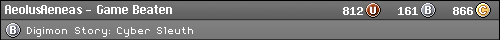Been trying to get various versions of a GBA emulator for PSP called 'gpSP' (some signed, some not) to run on my PSP 3000, but I can't get any of them to work. I don't wan't to install CFW, I'm not against downgrading my firmware but I'm not really sure how to, or what potential risks there are with doing so. Does anyone know how I can get hold of an emulator that will work properly, or what to do to get it working on my PSP?