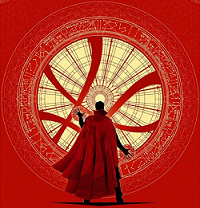Hello, I'm playing a game that goes with the name "Overboard!" or "Shipwreckers!" which I downloaded from EmuParadise. The music files of this game are separated from the main data, here's a screenshot:
I'm sort of clueless on how to make the music run inside the game. I have another game which runs music fine, and there isn't any music files that are stored outside of the disc image.
Emulator: EPSXE 1.7
OS: Windows 7
Not sure which information could be relevant..