Im not sure if this is the right place to ask about my problem but im getting unspecified error whenever im using 7zip to extract seperated files
Ive downloaded the same files for a couple of times now, and its still giving me the same problem
Am i doing something wrong?
Thank you











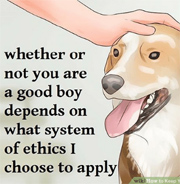









 I guess I should've mentioned that as well
I guess I should've mentioned that as well 
