Hi i have psp 3001 (3g) running 6.20 pro-b9 perma-patched and it is running properly, i have managed to get it to play n64 and snes games without too much hassle (it actually plays n64 games better than snes). However when it comes to psx games I have done the run around trying to get them to work without coming out with a single thing to show for it.
I formatted the mem stick under this cfw and have been putting the iso's in the correct folder.
The USB device is set to mem stick and i have tried all 3 UMD ISO modes but nothing ever shows up in the ISO video mount.
I have also tried putting the iso's into an ISO folder in the game folder but it shows up as corrupt data.
These are not corrupt files as they play on ePSXe just fine.
I read that i didn't need a psx emulator with this cfw so i haven't bothered downloading one so i guess that will be my next route.
If theres any information you could give that could help me it would be greatly appreciated i cant imagine putting this much time into modifying my psp and not being able to use it to its full potential.
I have also tried using the psp iso compressor but my psp still would not recognize the files.
I cant currently think of any more information i could give you to help but if you need to know more ask and ill try to figure it out
Also do you run psp iso's the same way? i don't have any yet but I intend on trying to get them to work






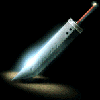


 ) is the
) is the 


