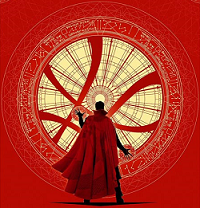Guys please help me!!
my computer turns on but it displays only black screen...
-I try buying new video card and suddenly it work.I decide to move my cpu so turn it off.When i turn on my computer,and my problem gets back.I thought that the problem is in my video card.
-I also try cleaning my ram.
PLEASE GUYS HELP MEE!!
We are only poor we can't afford new computer... please guys we need ur help.. :"(