Set iPresentInterval in the SkyrimPref.ini to 0. By default it forces Vsync on which can create input lag. Alternatively, you can use Rivatunner's D3DOverride to force Trippe Buffering, which can really help or make things worse. You can also change the "Maximum pre-rendered frames ahead" option in the Nvidia control panel (I don't know if you can if you happen to use ATI), in theory the lower the number the better but it can lead to other problems. An other option is to use
this utility made for Skyrim that will put the max FPS at a manageable one, although that does seem to be you're problem; if you set inside it's own settings file FPSlimit=0 (it won't limit the FPS) and RenderAheadLimit=2 it can really help with input lag, although that may just be an alternative means of changing the render ahead. My computer isn't that great, but with this Skyrim is playable on high at 30 with little input lag (unless there are way to many partial effects for me).







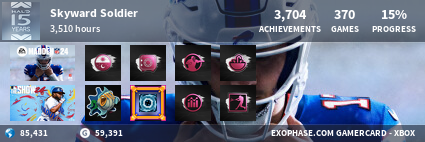







 .
. 

 .
.


