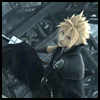Hello people! I've been a good boy and read through the rules, etc. I was just hoping that somebody could possible help me. I've just freshly
installed pcsx2 on my PC. It's working fine and can play games. I just downloaded Final Fantasy 10 (I own the game and a PS2, but the resolution
just destroys my eyes) so I booted it as an ISO. It opens okay, but it runs at around 35-40 FPS getting slowed down music and framerates. I know
that you're meant to have a dual core and a good one at that, but I don't, so I was hoping there would be some way to play the game at standard
framerates withou all the bother!
My specs are:
-Windows Vista (32-bit)
-GTX 460 1GB memory OC
-2.4GHz Quad Core processor
-2GB RAM (DDR2)
-I've not used discs in the disc slot. I've used a downloaded ISO to run the game.
-I'm using version 0.9.8 (r4600) pcsx2
-As for plugins, I'm not quite sure what I'm using. I'm completely new at this.
Now, I'm not too bothered about running loads of PS2 games. I'd be more than happy if I could play FFX (main want), Tekken Tag and Ratchet and Clank!
Also, something weird that I've picked up on: I tried the game at native resolution, then increasing resolutions all the way up to 1920 x 1080. It gets the same
FPS at all resolutions, so I'd love to keep it in 1080p IF possible!
Thank you very, very much for your time and I hope for some useful feedback!