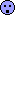-
 i cant get any n64 emulater to run games properly
i cant get any n64 emulater to run games properly

put it this way ihave quite a good pc and i cant even get mario kart running properly i have tried every thing including using differnt emulaters ,updated drivers , reinstalling windows , using differnt plugins ,got a new processor, gettin more ram put it this way u name i have tried it

here are my specs
amd (duron) 1200 ghz
256mb ram
nvida tnt 2 32mb
soundblaster 128 (oem)
20gig hd
win98se
usb/pci control pads

-
-
 But...
But...
U shouldn t have probems running ur games on ur computer...I have a 866mhz and the same config at rest ...than you..except I use my original PSX controller on a parallel port..
the point is ..are u using Prj 64? wich settings are u using? u need to be carefull..emulation is not perfect and on wrong settings u can make a descent game like mario64..( the most easy to emulate) become just lines and wrap poligons moving without control...
-
-

iam usiing project 64 mainly at the moment, i have some games running better then others such as lylat wars running better than mario kart , the main problem with most of the games is that the sound is so unstable i cant play them such as mario kart its not the rom i know that because i have the us,pal and jap versions of the game , such as the in game menus are realy slow and when the race starts its realy slow as well and when u drive past alot of people in the game too , i dunno what to do iam thinking yet again get a better processor such as a 1.7ghz athlon xp
if there is cheaper way to speed it up drop a messege or 2

-
-
 ??
??
Wich settings are u using?
tell all the setting su are usins..plugins..fullscreen ..size of wndows..etc..
-
-

the setinings iam using are
jabo's d3d 6/7 - 640x480x16
jabo'direct sound - sync sound off +azimer audio plugin's - buffer up
jabo direct input - using usb controller
cpu counter factor - 2 ,3 or default setting
sync vi
limit fps -off




-
-
 mmmm
mmmm
do u know..on Config Video options there are many checkbox cheked or unchecked.....be sure all is unchecked there...because some features there make the game slow...
Like Blend polygons...Enable Fog.. make allof them clear..Ur video 640 x 480 is very fine ..shuld work and the geometry can be external..
-
-

everything is unchecked like i said i have tried EVERYTHING and still cant get the sound to sync with the game e.g mario kart




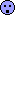
-
-

I don't know how much help I will be for you, but I do know you shouldn't spend more $$$ on another processor. Heck, you could buy a real N64 and get the games on eBay for pretty cheap!
I do know this: Your processor is more than capable. If my 433 celeron can handle Mario Kart perfectly, then you should be able to run it with no trouble.
I am not an expert by any means, but by my experience, SupraHLE works perfectly for MarioKart and Mario64 as well as some of the more popular games. SupraHLE is a sort of hack of UltraHLE that was picked up after work on ULtraHLE stopped. It was designed for 3dfx cards like Voodoo, which is why it runs fine on my computer as long as the rom is compatable. If I am not mistaken, there are glide drivers that will help other cards use the SupraHLE.
Have you tried 1964? This one is also highly recommended.
I will give you a couple of links that may help, but keep checking here because the folks who hang here are some of the best and will surely know what to do.
One place to see if you can find emulators that will work for you besides Emuparadise is here:http://www.zophar.net/index.phtml
And this site may have info and plug-ins you need:http://www.emuhelp.com/
Best of luck! But remember, some ROMS just are not compatable with all emulators...and some ROMS are not compatable with ANY.

-
 Posting Permissions
Posting Permissions
- You may not post new threads
- You may not post replies
- You may not post attachments
- You may not edit your posts
-
Forum Rules