Make no mistake. This will not give you premium status, nor will you be granted parallel downloads, but... the following steps will grant you unlimited access to the free / "Regular Downloads" on Megaupload without having to deal with the long, frustraing, exponentially increasing wait times.
Notes:
-You'll only be able to download one file at a time, but the wait time will always be just 44 seconds per file instead of the frustrating 5 min., 15 min., 1 hour, etc. increases.
- You do not need a Megaupload account for this to work.
- You will need the Firefox browser.
Download Links:
Links are hidden from guests. Please register to be able to view these links. -Remember, if you try to download more than one file, the second will fail and Megaupload will tell you to kick rocks. Make sure to wait for each to finish before even opening the download page of the next file. Be patient! 44 seconds is way better than 15 minutes or 3 hours!
-Your "user agent" will revert to "Default User Agent" when you close your browser. To regain your access to unlimited downloads in your next session, simply repeat step 9.



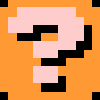




 1 internal @ 1TB, 2 externals totaling 2TB
1 internal @ 1TB, 2 externals totaling 2TB


 I've never seen even 5min!!! When I'm not logged in my delay equals 44 sec. After loggin in my delay reduces to 24 seconds.
I've never seen even 5min!!! When I'm not logged in my delay equals 44 sec. After loggin in my delay reduces to 24 seconds.












