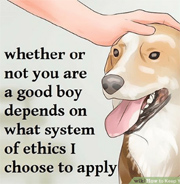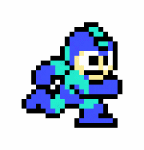Originally Posted by
SpiralPegasus

Myself I feel the need to fill up the biggest possible area of the screen, unless the stretching too exaggerated. In that case I'll just keep the ratio and use the magical words "Zoom in!"
Oh and I was about to make a thread with a question quite related to the one we're discussing ITT.
I have a PSP and a component cable set (red, blue, green and audio L&R) and a 40" HDTV that allows many video input configurations.
I can't find a good one. The image is mediocre at best, which is a shame given that the PSP's visuals are pretty awesome and even on PC via Remotejoy they look good.
If the question bothers just tell me and I'll remove it.