Hey guys. I've been considering recording some gameplay to show the world how much I fail)
Here's where you come in.
What's a good program to record PC gameplay that 1. is free, 2. runs decently on a low-end machine, and 3. does not lag or lags minimally.
I've asked countless people but they just smile and nod, and this being a gaming community I figured this is a good place to ask)
(Once again, if this thread is in the wrong place, simply move it if you'd please)
Any and all help is appreciated and thanks in advance











 at the bottom of the person's post to add to their reputation =]
at the bottom of the person's post to add to their reputation =]

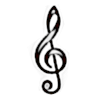

 )
)




